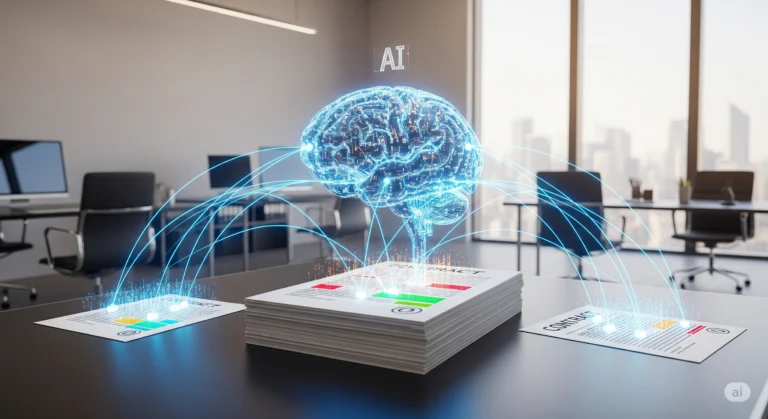Ever wake up in a strategic meeting, looking across a table at colleagues drowning in a sea of tasks, repeatedly hitting “reply all” to emails that could have been automated? Sound familiar? According to recent business pulse surveys, a significant percentage of management teams globally cite communication overhead and repetitive tasks as major drains on productivity and innovation.
This isn’t just about busywork; these mundane activities eat into the valuable time your brightest minds could spend on strategic projects, customer engagement, or that next growth initiative.
This is where AI workflow automation enters the picture, not as a replacement for human ingenuity, but as a powerful strategic tool designed to streamline operations, drastically cut time spent on routine processes, and ultimately, unlock significant productivity gains for your team – potentially freeing up to 30% of work hours currently spent on non-value-adding tasks.
AI workflow automation represents the future of managing operational intelligence, allowing you to harness the power of artificial intelligence to handle complex sequences of tasks, thereby letting your human team focus on what truly matters: decision-making, creativity, and customer relationships.
The Strategic Toolkit: Laying the Groundwork for Intelligent Automation
Successful adoption of AI workflow automation isn’t about choosing a tool randomly; it’s about assembling a strategic toolkit that aligns with your specific processes and goals. Before diving into the technical implementation, establishing a strong foundation is essential.
Strategic Foundation: Understanding the “Why”
Before selecting any tools or defining workflows, clearly articulate your objectives. What specific bottlenecks are you aiming to eliminate? Is it speeding up order processing? Reducing errors in data entry? Minimizing customer service response times? Understanding your business goals and identifying the pain points in your current processes will guide your AI workflow automation strategy, ensuring it delivers tangible results. This involves mapping your existing workflows and pinpointing where automation could have the most significant impact.
Essential AI-Powered Tools (Illustrative Examples):
Let’s explore tools that embody the strategic principles of adaptability, scalability, and human-in-the-loop intelligence.
UiPath: A leading Robotic Process Automation (RPA) platform. UiPath excels at automating rule-based tasks often found in business processes. While its roots are in traditional RPA, its newer AI capabilities (UiPath Studio AI, UiRobot AI) integrate intelligent data extraction, form filling, and decision-making, allowing complex, data-driven AI workflow automation. Think of it automating invoice processing or data analysis pipelines.
- Explore UiPath’s capabilities: https://www.uipath.com/ (Example link – replace with actual relevant link if available)
Automation Anywhere: Another major player in enterprise RPA with a strong suite of AI features. It emphasizes AI Bot Composer, offering a visual interface for building intelligent automation actions without complex coding, making it accessible for non-technical users while still powerful. Ideal for automating tasks involving document handling, email parsing, and virtual agents that interact with users or systems based on AI insights.
- Discover Automation Anywhere: https://www.automationanywhere.com/ (Example link – replace)
Microsoft Power Automate (formerly Flow): Especially relevant for businesses already embedded in the Microsoft ecosystem (Office 365, Dynamics 365, Azure). It offers robust integration capabilities. While traditionally seen as simple automation, its AI Builder add-on provides pre-built AI models (e.g., sentiment analysis, theme detection, OCR) and custom model training. It’s perfect for automating workflows within familiar tools, like automatically categorizing emails based on content or extracting data from scanned documents.
- Learn about Power Automate: https://www.powerautomate.com/ (Example link – replace)
The Crucial Role of “Human Expertise”:
Remember, AI workflow automation is only as smart as the data and instructions it’s given. The “human expertise” factor is vital. This involves clearly defining the workflow steps, establishing decision rules where AI needs to step in, and most importantly, defining a process for human oversight and correction. Automation should augment, not replace, intelligent human decision-making. It’s this human-in-the-loop approach that ensures the automation adapts, improves, and remains aligned with your business logic.
Time & Resource Investment: Manual Method vs. AI-Powered Method
Let’s put the power of AI workflow automation into perspective with a tangible example, calculating the significant time and resource investment saved.
Scenario: Accounts Payable (AP) Invoice Processing
Manual Method:
- A junior accountant spends 2 hours finding the invoice PDF.
- 30 minutes reading the invoice details manually.
- 15 minutes data entry into the accounting software.
- 10 minutes sending reminders/notifications internally.
- 30 minutes resolving queries/verifying details.
- Total Time per Invoice (Avg): ~3H 15M (~195 minutes)
- (Assume 20 working days/month for invoice processing)
- Annual Time Investment: ~(195 minutes/invoice * 20 invoices) * ~250 days = ~975,000 minutes = ~16,250 hours (Approx.)
AI-Powered Method using RPA + AI Extraction:
- The system automatically receives the scanned invoice PDF (manually routed or digitally uploaded).
- Process (AI does most heavy lifting):
- Step 1: AI system instantly extracts key data (vendor name, invoice number, amount, date, items, HSN codes) using Optical Character Recognition (OCR) and natural language processing. Takes < 1 second.
- Step 2: AI or RPA bot maps the extracted data to the correct accounting software fields.
- Step 3: The system automatically flags potentially duplicate invoices or checks for consistency.
- Step 4: The bot triggers reminders internally, but only for review/approval, not manual data entry.
- Total Time per Invoice (Estimate): Less than ~2 minutes (1-5 min for review/approval vs. original 195 mins)
- (Assume 5 working days/month for the more manual review/approval steps)
- Annual Time Investment: ~(<2 minutes/invoice * 20 invoices>* * ~250 days) + Minor Setup/Training Costs. Roughly ~9,998 minutes (approx. 20 hours) vs. the enormous figure above.
Calculating the ROI Impact:
By implementing AI workflow automation for this single process:
- Time Saved per Invoice: Reduced by 193 minutes ≈
3.2 hours per invoice. On 20 invoices/month, this is ~64 hours saved per month (800 hours annualized!) - Annual Hours Saved (Approx): 800 hours (excluding productivity gains from faster payments and fewer errors)
- These saved hours can be redirected to more critical tasks, strategic financial analysis, relationship building, or scaling the AP function itself.
This dramatic reduction in time spent manually handling AI task management within workflows clearly demonstrates a compelling return on investment.
The Implementation Blueprint: Your 5-Step Guide to Smart Automation
Ready to embark on your AI workflow automation journey? Here’s a practical, phased approach suitable for non-technical users and manageable across multiple steps.
Step 1: Identify and Prioritize Workflow Candidates
- Gather your team (including frontline employees who perform the tasks daily). Analyze all candidate workflows for automation.
- Evaluate based on criteria like: frequency of execution, duration of task (especially manual parts), error rate, potential for significant error reduction or compliance improvement, and effort involved for a human.
- Start small! Many low-complexity, high-frequency workflows offer quicker wins and build momentum. Don’t try to automate your entire ERP system in the first go. Focus where the biggest gains can be achieved immediately.
Step 2: Map the Workflow & Define “Intelligence” Points
- Document the current state as precisely as possible (use flowcharts). Be granular, involving the people who do the work.
- Identify opportunities to introduce intelligence and automation. Mark clear points where:
- Decision points occur that humans usually make based on content (can often be automated with AI).
- Repetitive data entry happens (RPA is ideal).
- Information extraction from documents/text (AI Vision/NLP is essential).
- Rules-based actions can be delegated (bots are perfect).
Step 3: Select the Right Tool & Configure the Workflow Engine
- Based on your analysis and the specific needs (e.g., OCR needed, decision intelligence needed, integration with existing apps), choose the most suitable tool or feature from your “Strategic Toolkit”. Start with options that require minimal coding if possible.
- Most tools have intuitive drag-and-drop interfaces for connecting tasks (steps). Map your workflow onto these blocks. Define the triggers (e.g., specific email arrival, button click, API signal).
- For AI tasks, configure the AI models/embedded features: provide training data if required, define how data should be extracted, set up rules for the AI’s decision-making.
Step 4: Implement Human-in-the-Loop (HITL) Oversight
- Crucial step! Don’t fully hand over control. Define checkpoints where human intervention is needed.
- This could be triggering a notification for a manager to approve an automatically generated report, prompting a clerk to review AI-extracted data for exceptions, or asking a virtual assistant questions for clarification via AI.
- This oversight layer ensures quality, context understanding, and adaptability for the AI workflow automation, making the system robust and trustworthy.
Step 5: Test, Train, and Iterate
- Run extensive simulations and pilot tests with a small group. Draw input, especially correction feedback from your human users, especially for AI tasks.
- Collect initial metrics on performance (time saved, error reduction, etc.).
- Monitor closely. Provide training to end-users and workflow supervisors.
- Iterate and refine based on feedback and results. Automation often requires ongoing adjustments and fine-tuning.
Pro-Tip: Always involve the actual performers of the tasks in both the mapping and testing phases. Their perspective is invaluable for identifying friction points and ensuring the AI workflow automation truly addresses their needs rather than creating new, tedious steps for them.
Measuring Success: KPIs & ROI for Your AI Initiatives
How do you know when your initial AI workflow automation effort starts payback? Tracking relevant Key Performance Indicators (KPIs) is paramount.
Core KPIs for AI workflow automation:
| Metric | What It Tells You |
|---|---|
| Time-to-Completion (Tasks) | Measures significant reduction versus manual baseline |
| Reduction in Errors/Exceptions | Gauge improvement in accuracy and data consistency |
| Employee Satisfaction (NPS/NCS) | Reflects crucial human factors like perceived load reduction |
| Cycle Time Reduction (e.g., Invoice) | Core metric for operational efficiency gains |
| Automation Uptake Rate | Indicates adoption velocity and overall team acceptance |
| Cost Reduction per Task | Direct financial impact calculation |
| Throughput Increase (e.g., processed invoices/day) | Measures increased capacity & output |
Regular monitoring of these KPIs will validate the return on your investment beyond just time savings. Remember to benchmark against a pre-implementation baseline where possible.
Scaling & Advanced Strategies: Beyond the Initial Workflow
Once you’ve successfully deployed foundational AI workflow automation and reaped its benefits, think beyond single-use automations and explore these scaling avenues:
- Intelligent Bots for Customer Service: Use conversational AI and AI task management bots on your website or channels (chat, social) to handle routine queries, FAQs, and even initiate common tasks (e.g., complaint filing, subscription renewals). This frees up human agents for more complex, empathetic interactions.
- AI-Powered Predictive Workflow Optimization: Feed your automation data into analytics and ML models (e.g., via Azure Machine Learning, Google AI) to predict peak times for workflow bottlenecks before they happen, and proactively recommend or deploy adjustments.
- Cross-Functional Workflow Orchestration: Extend AI workflow automation across different departments. Imagine automating the linkage of a sales opportunity approval to triggering a marketing nurture sequence and an operations resource allocation step.
- Robotic Process Automation Augmentation (RPA): While often used separately, combine RPA bots with AI workflow automation; RPA handles the physical execution of tasks across applications while AI handles the complex rules, decision-making, and data interpretation often needed.
Strategic Business Applications in Action
AI workflow automation isn’t a one-size-fits-all solution; its value varies widely depending on industry. Here are specific potential applications for common business types:
- B2B SaaS Company: Automate lead scoring and qualification processes. When a potential customer interacts with content or fills a form, AI workflow automation rules can instantly score the lead, flag it for specific follow-up, or automatically nurture them via targeted email sequences. Use AI task management to route leads efficiently to the relevant sales stage or person.
- E-commerce & Retail: Streamline order fulfillment. Implement AI workflow automation to extract order details and shipping addresses from emails or docs, automatically update inventory counts across platforms, and schedule shipping label generation and printing. Also, use predictive analytics (powered by mature automation insights) for stock level forecasting.
- Digital Agency/Marketing Agency: Enhance client reporting consistency. Automate data aggregation and visualization from various project tracking and analytics tools, generating polished weekly/monthly performance reports directly. Use AI to summarize campaign sentiment from client emails or surveys before manual review. This frees up the team for strategy and creative output rather than data wrangling.
Internal Link Opportunity 1: For more insights on leveraging platforms for your business operations, check out our guide on Crafting Your Digital Operations Strategy.
Common Strategic Pitfalls to Avoid in Automation
While AI workflow automation offers immense potential, rushing in or misunderstanding its capabilities can lead to failure. Here are common strategic errors to avoid:
- Treating Automation as a Cost-Cutting Band-Aid: Focusing solely on cutting costs or “saving time” misses the opportunity to unlock innovation, enhance customer experience, or accelerate growth. Define innovation-aware automation that actively enables new ways of working. Contextual Internal Link Opportunity 2: Explore how strategic automation drives innovation further. How Automation Unlocks Innovation
- Forgetting the Critical “Pulse Check” on Team Reaction: Automating tasks without considering the impact is naive. Will the automation genuinely free up their time, or merely shift their focus to unfamiliar interfaces? Will certain team members feel replaced? Engage your team in the planning process; address these questions transparently. Don’t just offload low-skill tasks without maintaining respect and roles for expertise.
- Underestimating the Need for Robust Data Quality: AI is data-hungry and increases the value of good data within AI workflow automation, but poor data leads to poor AI performance. Ensure the data feeds into your automation tools are clean, accurate, accessible, structured, and sufficiently representative.
- Ignoring “Soft Skills” and Contextual Understanding: Be realistic about what AI can and cannot do. Automate tasks involving structured data, repetitive processes, and explicit rules. However, ensure processes requiring nuanced judgment, deep domain expertise, interpersonal skills, creativity (especially strategic), empathy in customer interactions, and complex adaptive thinking are not overly automated away by definition. The human element remains irreplaceable.
Building Your Content Engine: Systems & Automation (The Flywheel)
Think of effective AI workflow automation not just as isolated solutions but as building blocks within a strategic business “flywheel.” The first step saves time, leading to faster output. Faster output can be used for content generation. Content can amplify your reach, attracting more leads. Efficient operations support scalable growth, fueling your content engine, which in turn showcases your expertise and brand strength. This interconnected system creates sustainable improvements. Your initial foray into AI workflow automation should be strategically linked to customer experience (e.g., faster support) and internal efficiency, creating a cycle of positive reinforcement that fuels continuous business improvement and positions your company as an innovator capable of handling complex operational challenges with intelligence.
Conclusion: Unlock Productivity, Gain Competitive Edge
Implementing AI workflow automation is more than just deploying technology; it’s a strategic initiative capable of revolutionizing how your teams operate, collaborate, and deliver value. By identifying suitable processes, leveraging appropriate AI tools with human oversight, and consistently measuring success, you can achieve dramatic productivity boosts (like saving up to 30% of time on managed tasks), reduce errors, and free up critical human resources for higher-impact activities. Embracing this intelligent automation mindset isn’t optional for forward-thinking organizations in a competitive landscape.
Ready to revolutionize your operational strategy? The journey begins now.
Call to Action
Ready to take the first step with AI workflow automation? Define your strategic priorities and build the right operational foundation. We can help you navigate the landscape. Schedule an exclusive, no-obligation Strategic Planning Call with our expert team to discuss your goals and explore tailored solutions.
Frequently Asked Questions (FAQs)
Q1: How complex is it to set up AI workflow automation?
A1: Complexity varies significantly. Consider starting with out-of-the-box solutions within platforms like Microsoft Power Automate or tools with graphical AI builders. Training is often provided, but the scope of your idea impacts time-to-implementation. We recommend starting with pre-defined templates (like a basic invoice approval) rather than building complex solutions initially, and focus on integrating “intelligent actions” rather than replicating the entire human process.
Q2: What if the AI makes a mistake in a crucial workflow step (like processing a payment)?
A2: Mistakes can happen even with AI. This is why the “human-in-the-loop” strategy is critical! Build checkpoints into your AI workflow automation where experienced staff can review and override AI decisions if needed. Define clear failure modes and create alerts or reporting mechanisms (dashboards). Embedding monitoring within the workflow itself is key. Technology and implementation expert support can significantly reduce risk.
Q3: Is investing in AI tools too expensive for small and medium-sized businesses? We’re seeing the total cost of ownership can be surprisingly competitive for SMEs under a strategic plan, particularly when considering the ROI from productivity gains. Often, subscription-based models or starting with existing AI task management capabilities within familiar software (like Outlook AI) makes adoption affordable. Focusing your AI workflow automation efforts strategically on one core process can yield quick wins to justify the investment and demonstrate value for scaling later.